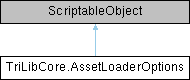Represents a series of Model loading settings, like Unity Model Importer settings.
More...
|
|
bool | UseFileScale = true |
| | Turn on this flag to use the file original scale.
|
| |
|
float | ScaleFactor = 1f |
| | Model scale multiplier.
|
| |
|
bool | SortHierarchyByName = true |
| | Turn on this field to sort the Model hierarchy by name.
|
| |
|
bool | ImportVisibility = true |
| | Turn on this field to apply the visibility property to Mesh Renderers/Skinned Mesh Renderers.
|
| |
|
bool | Static |
| | Turn on this field to import the Model as a static Game Object.
|
| |
|
bool | AddAssetUnloader = true |
| | Turn on this field to add the Asset Unloader Component to the loaded Game Object, which deallocates resources automatically.
|
| |
|
bool | ImportMeshes = true |
| | Turn on this field to import Model Meshes.
|
| |
|
bool | LimitBoneWeights = true |
| | Turn on this field to limit bones weight to 4 weights per bone.
|
| |
|
bool | ReadEnabled = false |
| | Turn on this field to leave imported Meshes readable.
|
| |
|
bool | MarkMeshesAsDynamic |
| | Turn on this field to mark created meshes as dynamic.
|
| |
|
bool | OptimizeMeshes = true |
| | Turn on this field to optimize imported Meshes for GPU access.
|
| |
|
bool | GenerateColliders |
| | Turn on this field to generate Colliders for imported Meshes.
|
| |
|
bool | ConvexColliders |
| | Turn on this field to generate convex Colliders when the GenerateColliders field is enabled.
|
| |
|
bool | ImportBlendShapes = true |
| | Turn on this field to import Mesh Blend Shapes.
|
| |
|
bool | ImportColors = true |
| | Turn on this field to import Mesh colors.
|
| |
|
IndexFormat | IndexFormat = IndexFormat.UInt32 |
| | Mesh index format (16 or 32 bits).
|
| |
|
float | LODScreenRelativeTransitionHeightBase = 0.75f |
| | Defines the initial screen relative transition height when creating LOD Groups.
|
| |
|
bool | KeepQuads |
| | Turn on this field to mantain Mesh quads. (Useful for DX11 tesselation)
|
| |
|
bool | ImportNormals = true |
| | Turn on this field to import Mesh normals. If disabled, normals will be calculated instead.
|
| |
|
bool | GenerateNormals = true |
| | Turn off this field to disable Mesh normals generation.
|
| |
|
bool | GenerateTangents = true |
| | Turn off this field to disable Mesh tangents generation.
|
| |
|
float | SmoothingAngle = 60f |
| | Normals calculation smoothing angle.
|
| |
|
bool | ImportBlendShapeNormals |
| | Turn on this field to import Mesh Blend Shape normals.
|
| |
|
bool | CalculateBlendShapeNormals |
| | Turn on this field to calculate Mesh Blend Shape normals when none can be imported.
|
| |
|
bool | ImportTangents |
| | Turn on this field to import Mesh tangents. If disabled, tangents will be calculated instead.
|
| |
|
bool | SwapUVs |
| | Turn on this field to swap Mesh UVs. (uv1 into uv2)
|
| |
|
bool | ImportMaterials = true |
| | Turn on this field to import Materials.
|
| |
|
MaterialMapper[] | MaterialMappers |
| | Mappers used to create suitable Unity Materials from original Materials.
|
| |
|
bool | ImportTextures = true |
| | Turn on this field to import Textures.
|
| |
|
bool | ScanForAlphaPixels = true |
| | Turn on this field to scan Textures for alpha-blended pixels in order to generate transparent Materials.
|
| |
|
AlphaMaterialMode | AlphaMaterialMode = AlphaMaterialMode.CutoutAndTransparent |
| | Chooses the way TriLib creates alpha materials. The options are: None: Does not create any alpha material and uses opaque materials instead. Cutout: Creates cutout alpha materials where applicable. Transparent: Creates transparent (alpha) materials where applicable. Cutout + Transparent: Creates both materials and uses the second one at a copy from the semi-transparent mesh.
|
| |
|
bool | DoubleSidedMaterials |
| | Turn on this field to create double-sided Materials (TriLib does that by duplicating the original Meshes).
|
| |
|
TextureMapper[] | TextureMappers |
| | Mappers used to find native Texture Streams from custom sources.
|
| |
|
TextureCompressionQuality | TextureCompressionQuality = TextureCompressionQuality.Normal |
| | Texture compression to apply on loaded Textures.
|
| |
|
bool | GenerateMipmaps = true |
| | Turn on this field to enable Textures mip-map generation.
|
| |
|
bool | FixNormalMaps |
| | Turn on this field to change normal map channels order to ABBR instead of RGBA.
|
| |
|
AnimationType | AnimationType = AnimationType.Legacy |
| | Model rigging type.
|
| |
| bool | SimplifyAnimations |
| |
| float | PositionThreshold = 0.01f |
| |
| float | RotationThreshold = 0.01f |
| |
| float | ScaleThreshold = 0.01f |
| |
|
AvatarDefinitionType | AvatarDefinition |
| | Type of Avatar creation for the Model.
|
| |
|
Avatar | Avatar |
| | Source Avatar to use when copying from other Avatar.
|
| |
|
General.HumanDescription | HumanDescription |
| | Human Description used to create the humanoid Avatar, when the humanoid rigging type is selected.
|
| |
|
RootBoneMapper | RootBoneMapper |
| | Mapper used to find the Model root bone.
|
| |
|
HumanoidAvatarMapper | HumanoidAvatarMapper |
| | Mapper used to map the humanoid Avatar bones when the humanoid rigging type is selected.
|
| |
|
LipSyncMapper[] | LipSyncMappers |
| | Mappers used to configure Lip-Sync Blend Shapes.
|
| |
|
bool | SampleBindPose |
| | Turn on this field to sample the loaded Model to the bind-pose when rigging.
|
| |
|
bool | EnforceTPose = true |
| | Turn on this field to enforce the loaded Model to the T-pose when rigging.
|
| |
|
bool | EnforceAnimatorWithLegacyAnimations |
| | Turn on this field to add an Animator when the AnimationType is set to Legacy.
|
| |
|
bool | AutomaticallyPlayLegacyAnimations |
| | Turn on this field to play Legacy Animation Clips automatically (The first available Clip will be played).
|
| |
|
float | ResampleFrequency = 4f |
| | Defines the FBX Rotation Animation Curve resampling frequency. (1 = every frame, 2 = every 2 frames, 3 = every 3 frames and so on)
|
| |
|
WrapMode | AnimationWrapMode = WrapMode.Loop |
| | Default wrap-mode to apply to Animations.
|
| |
|
AnimationClipMapper[] | AnimationClipMappers |
| | Mappers used to process Animation Clips.
|
| |
|
ExternalDataMapper | ExternalDataMapper |
| | Mapper used to find data Streams on external sources.
|
| |
|
bool | ShowLoadingWarnings |
| | Turn on this field to display Model loading warnings on the Console.
|
| |
|
bool | CloseStreamAutomatically = true |
| | Turn on this field to close the Model loading Stream automatically.
|
| |
|
int | Timeout = 180 |
| | Model loading timeout in seconds (0=disabled).
|
| |
|
bool | DestroyOnError = true |
| | Turn on this field to destroy the loaded Game Object automatically when there is any loading error.
|
| |
|
bool | EnsureQuaternionContinuity = true |
| | Turn on this field to realign quaternion keys to ensure shortest interpolation paths.
|
| |
|
bool | UseMaterialKeywords |
| | Turn on this field to use shader keywords on generated Materials. This field is useful when using Shader Variants to get more control over generated Materials.
|
| |
| bool | ForceGCCollectionWhileLoading = true |
| |
|
bool | MergeVertices = true |
| | Turn on this field to merge model duplicated vertices where possible.
|
| |
|
bool | MarkTexturesNoLongerReadable = true |
| | Turn on this field to set textures as no longer readable and release memory resources.
|
| |
|
bool | UseUnityNativeNormalCalculator |
| | Turn on this field to use the builtin Unity normal calculator. Disabling this field makes TriLib accept more texture file formats, but it uses more memory to load textures.
|
| |
|
bool | ApplyGammaCurveToMaterialColors = false |
| | When this field is on, TriLib will also apply the gamma curve to the material colors.
|
| |
|
bool | LoadTexturesAsSRGB = true |
| | Turn off this field to load textures as linear, instead of sRGB.
|
| |
|
UserPropertiesMapper | UserPropertiesMapper |
| | Mapper used to process User Properties from Models.
|
| |
|
bool | ApplyTexturesOffsetAndScaling = true |
| | Turn on this field to apply Textures offset and scaling.
|
| |
|
bool | DiscardUnusedTextures = true |
| | Turn off this field to keep unused Textures.
|
| |
|
PivotPosition | PivotPosition |
| | Use this field to realign the Model pivot based on the given value.
|
| |
|
bool | ForcePowerOfTwoTextures = false |
| | Turn on this field to enforce power of two resolution when loading textures (needed for texture compression and in some platforms).
|
| |
|
int | MaxTexturesResolution |
| | Use this field to limit textures resolution. Textures with resolutions higher than this value (when the value is not zero) will not be loaded.
|
| |
|
bool | EnableProfiler |
| | Turn on this field to display profiler messages while loading your model.
|
| |
|
bool | UseUnityNativeTextureLoader |
| | Turn on this field to use Unity builtin Texture loader instead of stb_image.
|
| |
|
bool | ImportCameras |
| | Turn on this field to enable Cameras importing.
|
| |
|
bool | ImportLights |
| | Turn on this field to enable Lights importing.
|
| |
|
bool | DisableObjectsRenaming |
| | Turn on this field to disable objects renaming. Remarks: this feature may break animations' compatibility as they won't work with duplicate object names.
|
| |
|
bool | MergeSingleChild |
| | Turn on this field to merge single child models into a single GameObject.
|
| |
|
bool | SetUnusedTexturePropertiesToNull |
| | Turn on this field to set the unused Material Texture Properties to null.
|
| |
|
bool | LoadPointClouds |
| | Turn on this field to keep isolated vertices when loading the model (PLY and OBJ only).
|
| |
| bool | CreateVerticesAsNativeLists |
| |
| bool | CompressMeshes |
| |
|
bool | ExtractEmbeddedData = true |
| | Turn off this field to disable embedded resources extraction. When this field is on, embedded textures and resources are extracted to disk and can work as a cache system.
|
| |
|
string | EmbeddedDataExtractionPath |
| | Path to extract embedded resources. Keep in mind this is an absolute path. If this value is "null", Unity will use the "Persistent Data Path" to store the embedded data.
|
| |
|
FileBufferingMode | BufferizeFiles = FileBufferingMode.Always |
| | Change this field to define how TriLib will load files into memory before processing the file (When enabled, decreases loading times, but increases memory usage).
|
| |
|
bool | ConvertMaterialTextures = true |
| | Turn off this field to disable "Metallic/Smoothness/Specular/Roughness" automatic textures creation.
|
| |
|
bool | ConvertMaterialTexturesUsingHalfRes = true |
| | Turn off this field to set the "Metallic/Smoothness/Specular/Roughness" texture sizes to the full original resolution.
|
| |
|
bool | DisableTesselation |
| | Turn on this field to disable polygon tesselation.
|
| |
|
bool | SearchTexturesRecursively = true |
| | Turn off this field if you don't want TriLib to search textures inside all folders where the model is located.
|
| |
|
bool | AddAllBonesToSkinnedMeshRenderers |
| | Turn on this field to add all available bones to every created SkinnedMeshRenderer.
|
| |
|
bool | EnforceAlphaChannelTextures = true |
| | Turn on this field to enforce alpha channel on textures creation.
|
| |
|
NameMapper | NameMapper |
| | Use a custom NameMapper to define how the final GameObjects will be named based on the input model data.
|
| |
Represents a series of Model loading settings, like Unity Model Importer settings.